
This week we published a total of 8 new guides. This week we have a couple new product guides, including one of my favorite new products, the Adafruit FunHouse. To go along with the new product guide, there are a few basic projects to get you started with your new FunHouse board. This week we also published another new product guide for the amazingly tiny yet powerful Adafruit QT Py RP2040 board. Lastly, learn everything you ever wanted to know about QR Codes, and learn how to use Piper Make with the Raspberry Pi Pico board.
All about FunHouse

The Adafruit FunHouse is a new board that is all about home automation.
Home is where the heart is…it’s also where we keep all our electronic bits. So why not wire it up with sensors and actuators to turn our house into an electronic wonderland. Whether it’s tracking the environmental temperature and humidity in your laundry room, or notifying you when someone is detected in the kitchen, to sensing when a window was left open, or logging when your cat leaves through the pet door, this board is designed to make it way easy to make WiFi-connected home automation projects.
Right out of the gate, we have a few new guides to get you started with your new FunHouse. Learn all about the FunHouse, learn how to create your first FunHouse project in CircuitPython, create a door alert with email notification, and take your FunHouse to the next level by integrating it with Home Assistant.
Be sure to check the Adafruit Learning System often as we plan on publishing more FunHouse guides.
Favorite New Guide
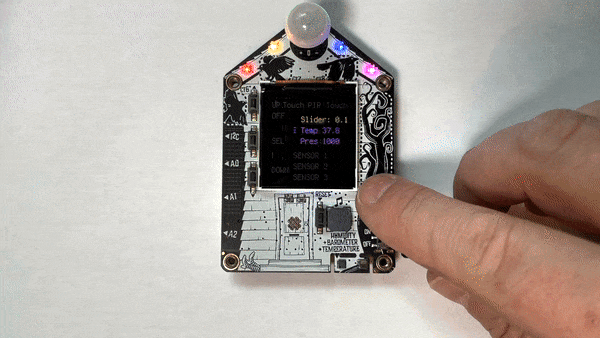
This week’s favorite new guide shows you how to create FunHouse projects with CircuitPython
So you may have heard of the Adafruit FunHouse and you want to get started with building a project using CircuitPython. As the name implies, the FunHouse was designed to make House or Home Automation fun. The FunHouse library makes it really easy to get started with creating a new project, using this board, but it also supports a variety of other hardware pieces to make creating projects. It also makes it very easy to interface with Home Automation software or create a standalone project. The FunHouse doesn’t need to be used as a Home Automation project either. Use your imagination and create something with the available features.
ALS Deep Cut
With so many guides on the Adafruit Learning System, some amazing guides of years past get buried and lost. ALS Deep Cuts brings these guides back up to the surface. This week’s guide is from back in 2017.
Instead of a selfie booth, bring SelfieBot to your next party! This Raspberry Pi project has a mind of its own: SelfieBot giggles, snoozes, and prints selfies on its thermal printer. Animated facial expressions and sounds are triggered by movement-based interactions. SelfieBot is contained in a customizable laser-cut acrylic and 3D-printed case.
Featured Livestream: John Park’s Workshop
In case you missed it, a couple weeks ago John Park did a livestream on YouTube where he built a FunHouse door alert system! Check out the livestream above, and click here to see the associated ALS guide.
Create a simple door alert system with the Funhouse and Adafruit IO. It’ll update your dashboard and send an email whenever a certain door is opened or closed.
The Adafruit QT Py RP2040

Not to be outdone by the FunHouse, this tiny little board is also incredibly powerful.
What a cutie pie! Or is it… a QT Py? This diminutive dev board comes with one of our new favorite chip, the RP2040. It’s been made famous in the new Raspberry Pi Pico and our Feather RP2040 and ItsyBitsy RP2040, but what if we wanted something really smol?
A new chip means a new QT Py, and the Raspberry Pi RP2040 is no exception. When we saw this chip we thought “this chip is going to be awesome when we give it the cuuutie QT Py Treatment”, and so we did! This QT Py features the RP2040, and all niceties you know and love about the original QT Py
Looking for a fun new project to make with your new QT Py? Check out the Ruiz Brother’s guide on making the cutest little mechanical keyboard ever.






